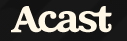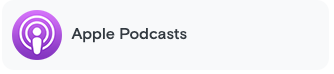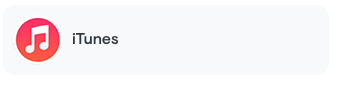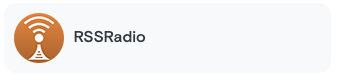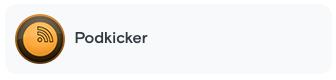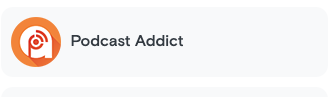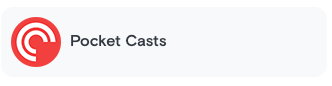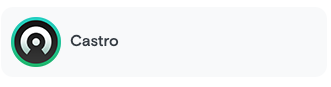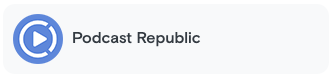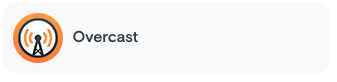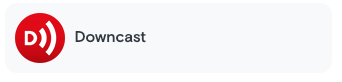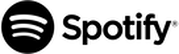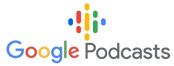Tracks To Relax Premium Setup
How to setup your Private RSS Feed On Super Cast or Patreon
When you subscribe to Tracks To Relax, you'll receive a Private RSS Feed via Email immediately after you sign up. Our premium feed can be added quickly to a variety of Podcast Players to make listening easy.
On SuperCast - Just click the corresponding podcast icon in the welcome email your receive after signing up. Once the feed is added to the Podcast Player of your choice, look under Library to find it. New episodes will appear automatically as they are released and you won't have to log in in order to listen.
On Patreon - You can find your Private RSS Feed in the welcome email you receive and under the MY MEMBERSHIP TAB on the Patereon website. All of the Podcast Apps below allow you to manually ad this feed so you can listen to all the episodes in the Podcast Player of your choice without having to login to Patreon or use the Patreon App.
Below a list of free Podcast Apps that are compatible with the private rss feed provided, with links to download them if you need to. You should make sure that at least one of these apps is installed on your device before you subscribe to make it as easy as possible to get started. More instructions can be found on our FAQ page. If you need help, you can contact us HERE.
On SuperCast - Just click the corresponding podcast icon in the welcome email your receive after signing up. Once the feed is added to the Podcast Player of your choice, look under Library to find it. New episodes will appear automatically as they are released and you won't have to log in in order to listen.
On Patreon - You can find your Private RSS Feed in the welcome email you receive and under the MY MEMBERSHIP TAB on the Patereon website. All of the Podcast Apps below allow you to manually ad this feed so you can listen to all the episodes in the Podcast Player of your choice without having to login to Patreon or use the Patreon App.
Below a list of free Podcast Apps that are compatible with the private rss feed provided, with links to download them if you need to. You should make sure that at least one of these apps is installed on your device before you subscribe to make it as easy as possible to get started. More instructions can be found on our FAQ page. If you need help, you can contact us HERE.
Download the Acast app and add your private RSS feed easily! Click here to download for Apple or Android
Once installed, just click on the ‘+’ button either in your feed or your “My Shows” page. Paste the private RSS feed you want to add, and you should be good to go.
Once installed, just click on the ‘+’ button either in your feed or your “My Shows” page. Paste the private RSS feed you want to add, and you should be good to go.
Apple App Store - Already included on Apple iPhones and iPads! If you're using one of these devices you're ready to go!
Download Now - Perfect for those that want to listen on their computer or laptop.
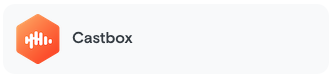
Once you have downloaded and installed the podcast app of your choice
Subscribe to our premium content and then simply add the private rss feed provided to your podcast app in 2 easy clicks.
*All podcast logos are trademarks of their respective companies